License Registration
Below, we will introduce how to register license keys for video converter/creator software and data recovery software.
Contents
1.how to register license key for video converter
All of the software is available for trial, so please download it for free and try it out before purchasing.
The trial version has no time limit, but our URL www.bennse.com will be displayed in the center of the converted video screen.
(1) Click "Register" from the toolbar on the main interface.
(2) The license key entry screen will be displayed. Enter the license key and click the "Register" button.
2. how to register a license key for data recovery software
The free trial version can scan your computer to detect files that may be recoverable, but you will need to purchase a license key to restore them.
After payment is completed, an email containing the license key will be sent to your email address.
(1)(1) Click the "Register" button on the main user interface.
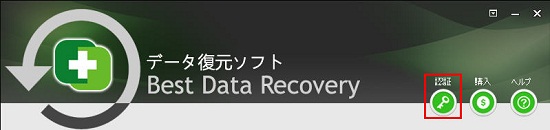
(2) The license key entry screen will be displayed. Enter the license key and click the "Register" button.
*To avoid typing errors, please copy and paste the license key provided in the email.

- Products
-
Data RecoveryVideo ConvereterVideo Maker
sd card recovery | MP4 compression | MP4 to MP3 Converter | MP4 Converter | PhoneRescue for iOS | phonerescue for android | Anytrans
Terms of Use | Privacy Policy | Contact Us | Link | Sitmaps
Copyright ©2024iSofter Co.,Limited All rights reserved.

